Getting an alphabetical list:
Download the word list (as a Word document) for the whole book from the OUP Teacher’s Club.
Copy and paste the words in the first three files into a new Word document.
Remove all the underscores by using Edit, Replace. Remove the tabs (^t) in the same way.
Remove any headings and select all the words.
Go to Table, Sort and get the words in alphabetical order.
Finding out which words are worth learning:
Select all the words and copy and paste into the box on http://www.oxfordadvancedlearnersdictionary.com/oxford_3000_profiler.html
I added sth and sb to the box of words not to be checked.
Click on Submit and then carefully copy and paste the new list with difficult words coded in red and blue into yet another new Word document.
Making the difficult words disappear from the list:
Select one of the blue words and right click
Choose ‘Select Text with Similar Formatting’ (fig. 1)
Go to Format and tick ‘Hidden’ (fig. 2)
Do the same with a red word.
Now all the difficult words are marked with a dotted underline. (fig. 3) + (fig. 5)
These words are visible on screen, but not when you print the list. If I wanted to print them, I would make 3 or 4 columns. It would be a 3 or 4-page document.
I use an IWB, so I display the words using View, Reading Layout – 17 screenfuls for students to glance at and ask me about. (fig. 4)
Fig. 1:
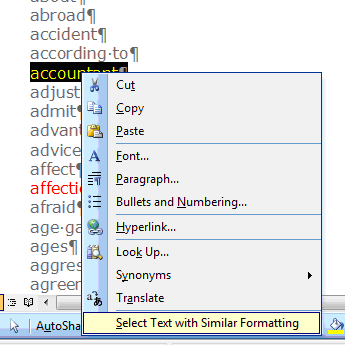
Fig. 2:
Fig. 3: (also see Fig. 5)
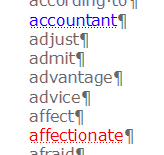
Fig. 4
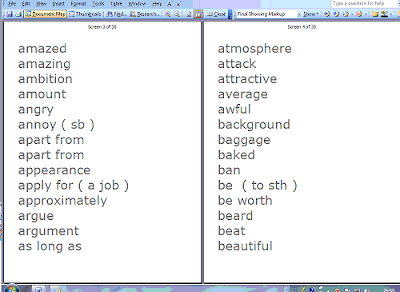
Fig. 5


No comments:
Post a Comment